About: The easiest way to skew objects is to use the Free Transform tool. [...] Use the left box to skew horizontally. To skew clockwise, click the current value and then either type a value between 1 and 89 or drag up. To skew counterclockwise, click the current value and then either type a value between -1 and -89 or drag down. Then press Enter or Return. Sponge NotDistinct Permalink
An Entity of Type : owl:Thing,
within Data Space : kaiko.getalp.org associated with source document(s)
| Attributes | Values |
|---|---|
| rdf:value |
|
| Bibliographic Citation |
|
| is skos:example of |
Faceted Search & Find service v1.16.118 as of Jul 22 2024


![[RDF Data]](/fct/images/sw-rdf-blue.png)

OpenLink Virtuoso version 07.20.3240 as of Jul 22 2024, on Linux (x86_64-pc-linux-gnu), Single-Server Edition (125 GB total memory, 62 GB memory in use)
Data on this page belongs to its respective rights holders.
Virtuoso Faceted Browser Copyright © 2009-2024 OpenLink Software


![[RDF Data]](/fct/images/sw-rdf-blue.png)
OpenLink Virtuoso version 07.20.3240 as of Jul 22 2024, on Linux (x86_64-pc-linux-gnu), Single-Server Edition (125 GB total memory, 62 GB memory in use)
Data on this page belongs to its respective rights holders.
Virtuoso Faceted Browser Copyright © 2009-2024 OpenLink Software
![[cxml]](/fct/images/cxml_doc.png)
![[csv]](/fct/images/csv_doc.png)
![[text]](/fct/images/ntriples_doc.png)
![[turtle]](/fct/images/n3turtle_doc.png)
![[ld+json]](/fct/images/jsonld_doc.png)
![[rdf+json]](/fct/images/json_doc.png)
![[rdf+xml]](/fct/images/xml_doc.png)
![[atom+xml]](/fct/images/atom_doc.png)
![[html]](/fct/images/html_doc.png)